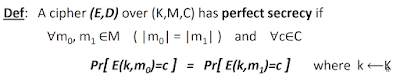I followed the steps in the
page to install AWS IoT Python SDK in my MacBook but I occurred problem.
I checked my Python is version 3.
>python3 -V
Python 3.5.2
But the OpenSSL used by the Python is not 1.0.x that is required by the SDK.
>python3
>>>import ssl
>>>ssl.OPENSSL_VERSION
'OpenSSL 0.9.8zh 14 Jan 2016'
I used brew to download the new OpenSSL.
>brew update
>brew install openssl
>brew link —force openssl
The above command occurred warning.

The command cannot built a link in /usr/bin/openssl because the position is occupied by a real openssl file. I wanted to remove the below openssl but I couldn't.
>cd /usr/bin
>sudo rm -rf openssl
rm: openssl: Operation not permitted
I followed the
page to remove it.
>csrutil disable
>reboot
>cd /usr/bin
>sudo rm -rf openssl
>csrutil enable
>reboot
At that time, I made sure that the old openssl was killed.
I built OpenSSL links.
>ln -s /usr/local/opt/openssl/lib/libcrypto.1.0.0.dylib /usr/local/lib/
>ln -s /usr/local/opt/openssl/lib/libssl.1.0.0.dylib /usr/local/lib/
>ln -s /usr/local/Cellar/openssl/1.0.2j/bin/openssl /usr/bin/openssl
I checked the Python's OpenSSL again, it was still 0.9.
>python3
>>>import ssl
>>>ssl.OPENSSL_VERSION
'OpenSSL 0.9.8zh 14 Jan 2016'
The python was installed in a
PKG way and the OpenSSL 0.9.8 is embedded in the python. Therefore I wanted to remove the python.
I followed the
page to uninstall the old Python 3.
1. Goto Finder>Applications>Python 3.0. Right click, select Move to Trash.
2.
>cd /Library/Frameworks/
>sudo rm -rf Python.framework
I used brew to install Python 3 with OpenSSL 1.0.2.
>brew install python3 --with-brewed-openssl
I checked the Python's OpenSSL again.
>python3
>>>import ssl
>>>ssl.OPENSSL_VERSION
'OpenSSL 1.0.2j 26 Sep 2016'
OKAY. I had upgrated Python and OpenSSL.
Then I downloaded the SDK and run a sample in my MacBook. The final steps followed the end of the
page.
-Count