We can use a redirection (<) to read script file instead of the console. For example,
Please create script.txt that has the following lines:
a100
db 0a,0b,0c,0d,0e,0f
mov al,4
lea bx,[100]
xlat
(Enter to make a blank line)
t=106
t2
q
(please press Enter to make a blank line)
Please run the command.
debug < script.txt
Below is the result:
-Count
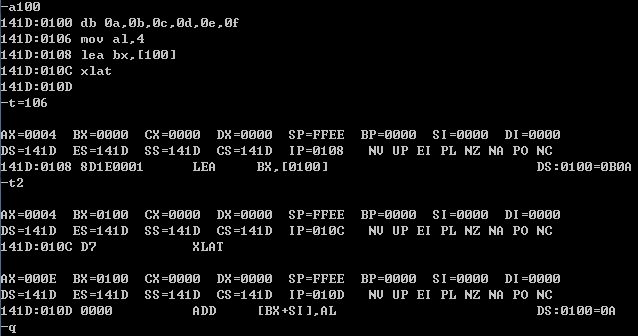
No comments:
Post a Comment