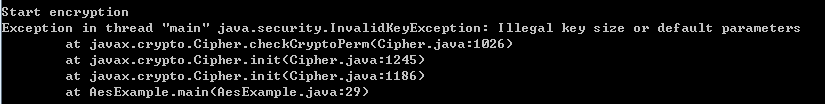I don't have a monitor, a keyboard, and an ODD attached to my Gen8. I only have a SDD. How do I install Ubuntu in it? Fortunately I have MacBook to help it.
1. Connect network cables in Gen8.
Connect a network cable to the iLO connector and another one to the NIC 2 connector in the Gen8. (It is possible to use only one network cable to connect NIC 1 that is shared with iLO.)
2. Put SDD in the Gen8.
I use SDD to be a bootable disk. Because the hard drive tray is not suitable for my 2.5" SDD, I pull out the tray and connect SDD to the SATA port in the room. (The alternative way is connect SDD to the external USB port.)
3. Turn on the Gen8.
4. Check the IP address of the iLO in Gen8.
I open my router's web page to list all IP addresses of connected devices. I find one device is connected by a wire. I suppose it is for iLO.
5. Use Mozilla browser to connect the IP address and download Java plug-in.
Because Safari and Chrome browsers cannot verify the certificate of the iLO, some features are not workable. Therefore I download Mozilla browser to avoid the problem. The Remote Console of iLO must be run by Java in Mac OS. There is not Java in Mozilla in default. I need to download Java from Oracle web site.
6. Get a free license of iLO.
Because HP was separated into two companies, HP and HPE. It is difficult for me to find the free license of iLO. I need it to use Remote Console of iLO.
7. Activate Intelligent Provisioning.
Run Remote Console to display the Java applet.
It displays that the OOD doesn't exist.
Select "Activate" in the step.
8. Create a virtual ODD with a Ubuntu's installation image.
Run iLO Remote Console and click Virtual Drivers to create a virtual ODD from a image of Ubuntu. My image file name is ubuntu-14.04.3-desktop-amd64.iso, that is Ubuntu desktop for 64-bit. I select desktop rather than server because it has GUI in default.
9. Click Power Switch to restart Gen8 to install Ubuntu.
10. Run Ubuntu in iLO Remote Console.